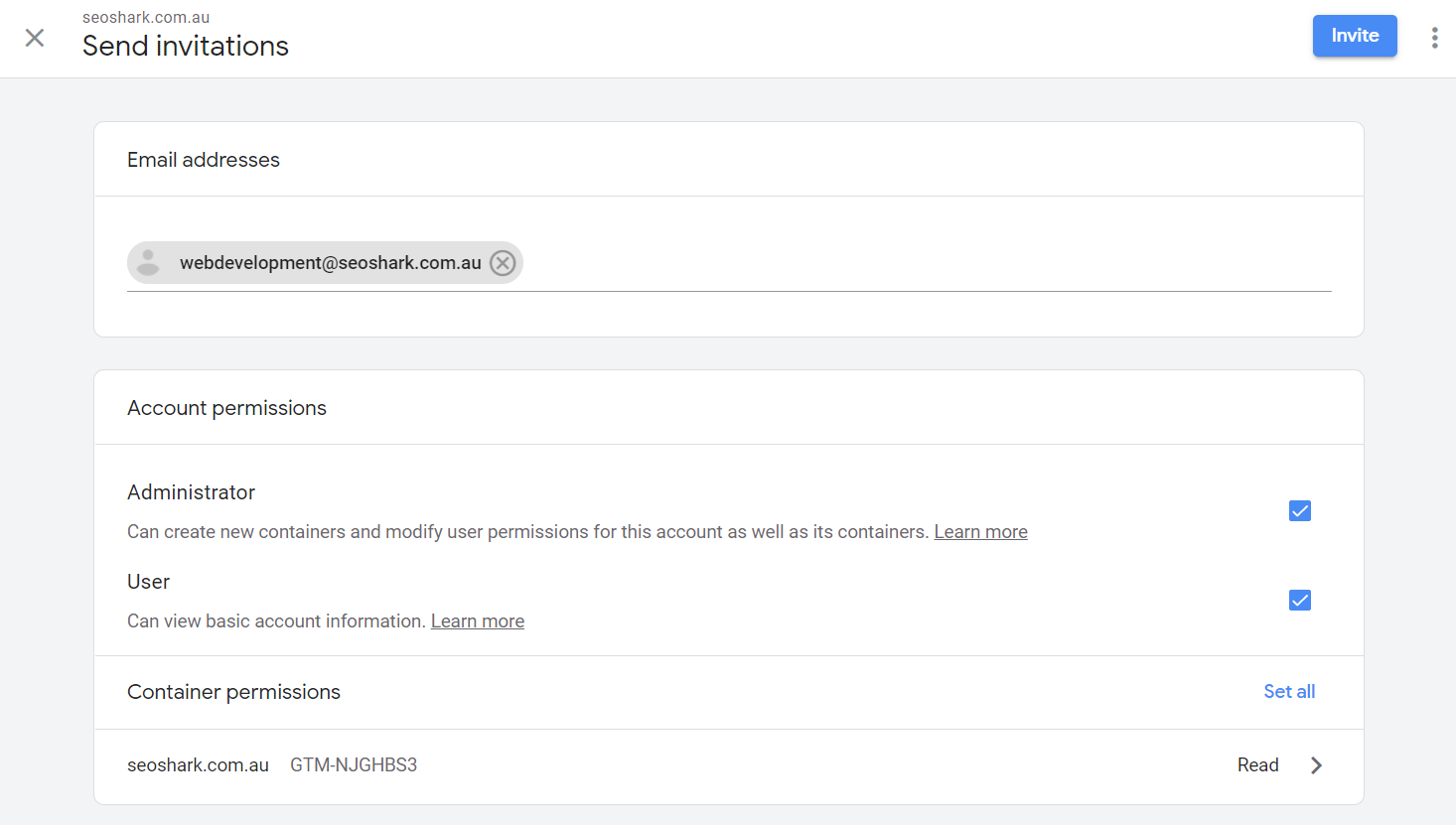TO YOUR GOOGLE TAG MANAGER ACCOUNT
Tag Manager gives us the ability to add and update your tags for conversion tracking, site analytics, remarketing, and more.
SEND ACCESS DIRECTLY TO SHARK DIGITAL
1. Login to https://tagmanager.google.com/
2. Click Admin on the top left corner of your screen.

3. In the Account column, select User Management.
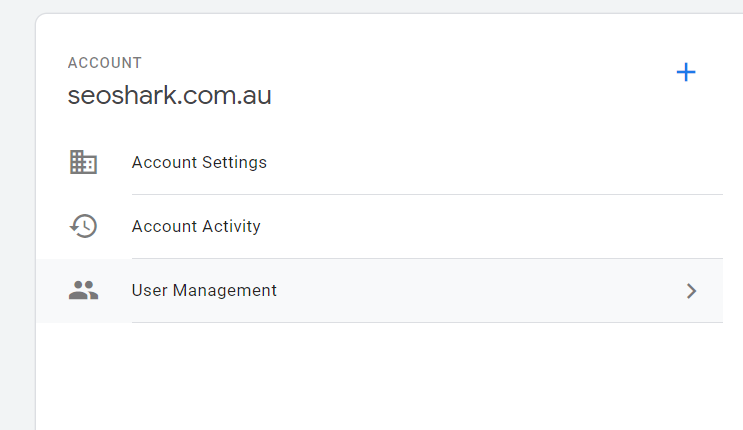
4. Click + on the top right corner of your screen.

5. Select Add users
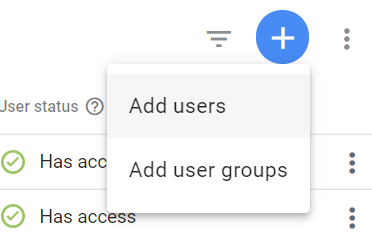
6. Enter webdevelopment@seoshark.com.au
7. Set Account Permissions to Administrator
8. Click Invite